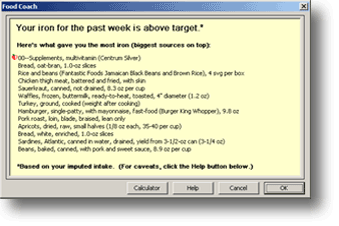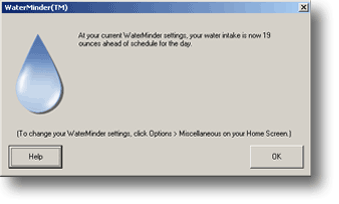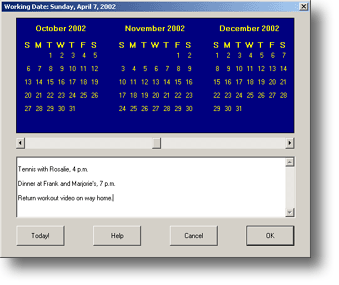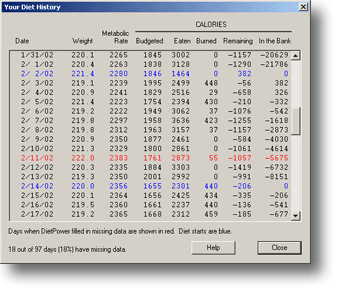Screen Shots
Tip: Clicking any picture in this tour will open DietPower's help topic for that screen, where you can see all of its features.
17. Food Coach
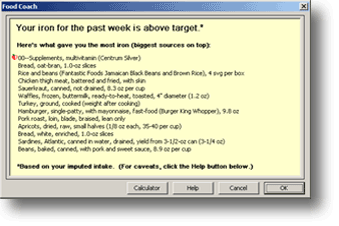
Click any nutrient and your Food Coach will open, telling whether you're high or low in that
nutrient and which foods to eat or avoid if you want to improve your intake.
(
Open this feature's help topic.)
18. WaterMinder™
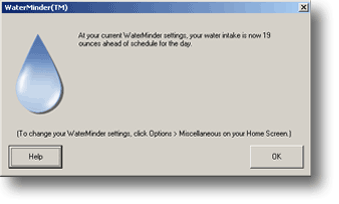 Top
Top
19. Calendar
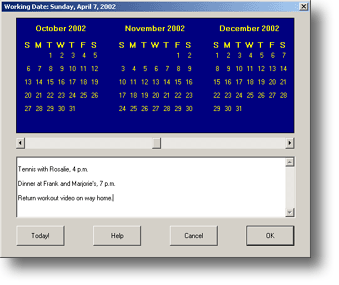
Use this to keep a diary or schedule appointments. It also lets you return to your logs for any
day in the past and make corrections. The changes immediately cascade to today's calorie budget
and nutrient charts.
(
Open this feature's help topic.)
20. Diet History
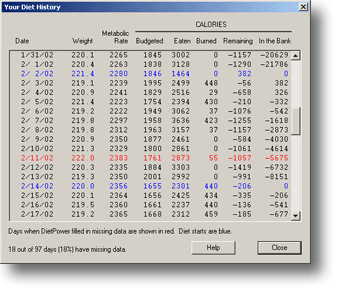
This is a complete record of every diet you've been on since joining DietPower. Among other
things, it shows how your metabolic rate fluctuates over time.
(
Open this feature's help topic.)