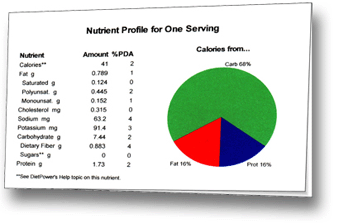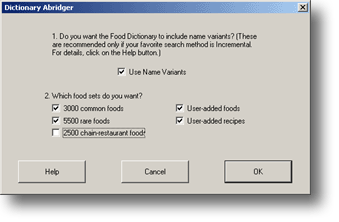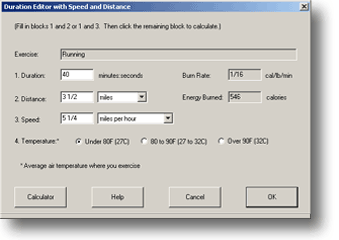Screen Shots
Tip: Clicking any picture in this tour will open DietPower's help topic for that screen, where you can see all of its features.
9. Recipe Printout
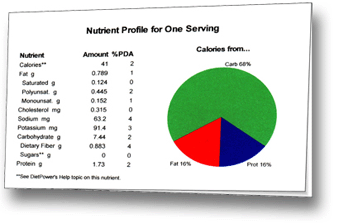 Top
Top
10. Dictionary Abridger
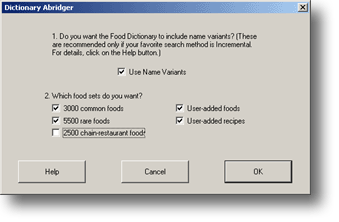 Top
Top
11. Exercise Log
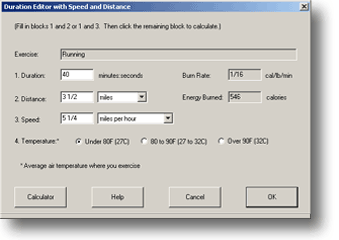 Top
Top
12. Body History

Instead of DietPower's logo, your
Home Screen
can display a history of your weight or some other
value. Here, your actual, target, and projected weights are shown in red, blue, and green.
(
Open this feature's help topic.)