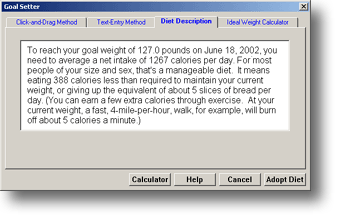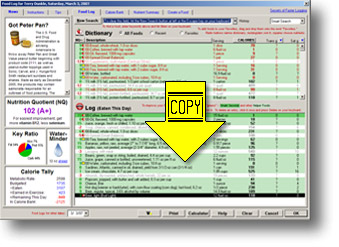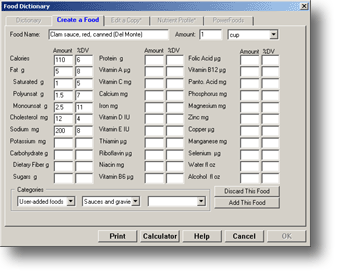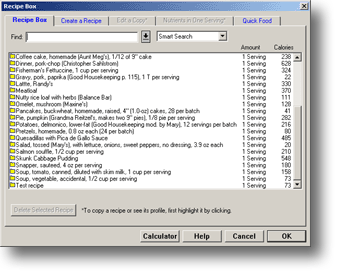Screen Shots
Tip: Clicking any picture in this tour will open DietPower's help topic for that screen, where you can see all of its features.
5. Diet Description
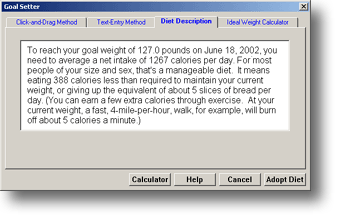
Before adopting a diet, you can read what the diet will be like. This example is for a person who wants
to lose weight at a moderate pace.
(
Open this feature's help topic.)
6. Food Log
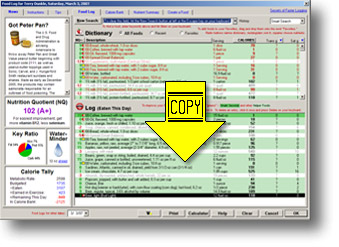
The Food Log is where you'll spend most of your time in DietPower. To record meals, simply drag foods out of the dictionary in the top window and drop them into the log at the
bottom. Meanwhile, watch the Scoreboard at left, where your Real-Time Eating Coach™ displays your health news, Nutrition Quotient™, Key Ratio, WaterMinder™, and Calorie Tally.
It's easy to spot foods that are best for you: they're shaded green. (Your Smart Second is
bright green. That's the food that will help most if you double the amount already logged.) (
Open this feature's help topic.) (
Play the Food Log tutorial.)
7. Create-a-Food Dialog
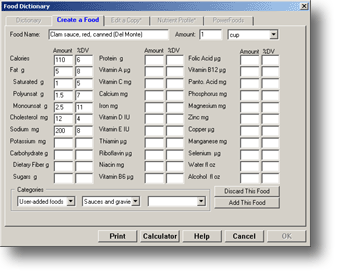
Although it already has 21,000 entries, the Food Dictionary will let you add an unlimited
number of your own, by entering nutrition facts from labels.
(
Open this feature's help topic.)
8. Recipe Box
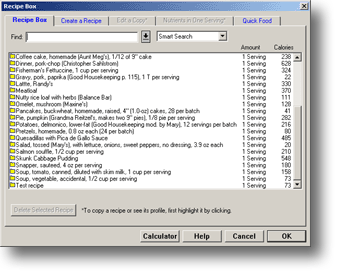
You can also add as many recipes as you like, complete with directions and nutrient analyses. (You can
"doctor" any recipe by copying it and revising the ingredients.)
(
Open this feature's help topic.)