Screen Shots
Tip: Clicking any picture in this tour will open DietPower's help topic for that screen, where you can see all of its features.
21. Personal Daily Allowance Editor
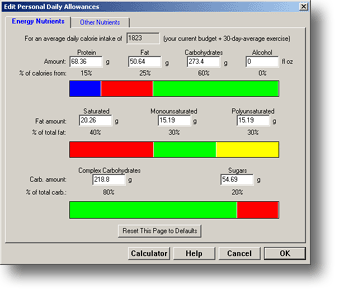
DietPower starts you off with standard allowances—but if you want to change your intake of a
major nutrient, you can do it with these colored slider bars. You can also revise other nutrients
by typing new figures over the old. (
Open this feature's help topic.)
22. Calculator
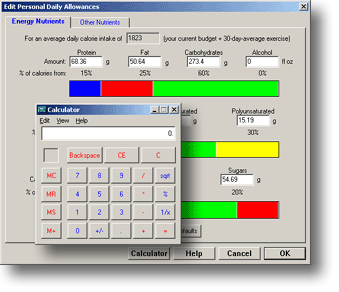 Top
Top
23. Help System
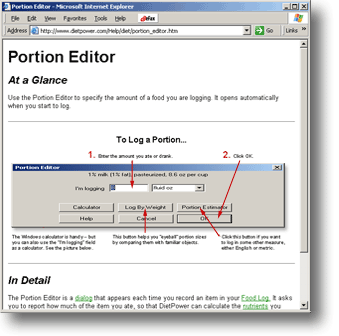
DietPower's Help system offers 100,000 words (the length of a novel) on hundreds of topics,
from Alcohol to Zinc. It's one of the world's easiest to read and understand. And you don't
have to search it interminably—most topics are linked directly to the screen where they're needed.
(
Open DietPower's help system.)
24. Nutrition News
 Top
Top
25. DietPower Health Shop
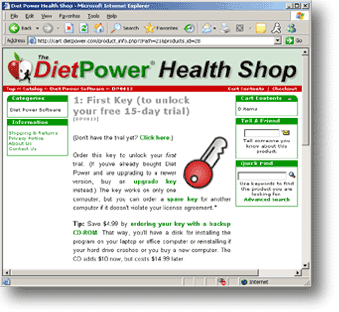
Use this one—

—to visit our online Health Shop, where you can buy the latest version of DietPower, a Spare Key
for another computer in your household, and other items. (
Visit DietPower's Health Shop.)
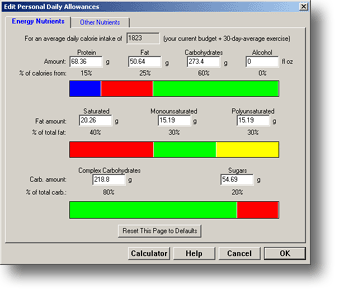
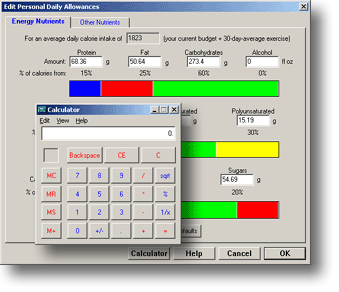
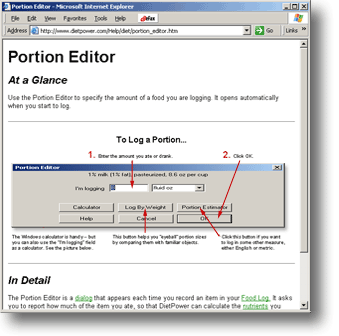

 —to reach DietPower's weekly fitness, nutrition, and product news. (You also get daily news in your Food Log.) (Open DietPower's weekly news page.)
—to reach DietPower's weekly fitness, nutrition, and product news. (You also get daily news in your Food Log.) (Open DietPower's weekly news page.)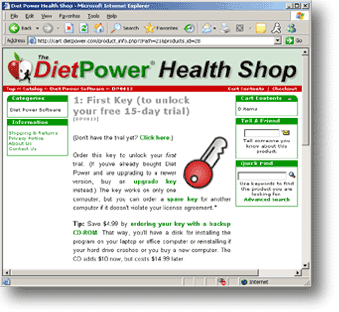
 —to visit our online Health Shop, where you can buy the latest version of DietPower, a Spare Key
for another computer in your household, and other items. (Visit DietPower's Health Shop.)
—to visit our online Health Shop, where you can buy the latest version of DietPower, a Spare Key
for another computer in your household, and other items. (Visit DietPower's Health Shop.)