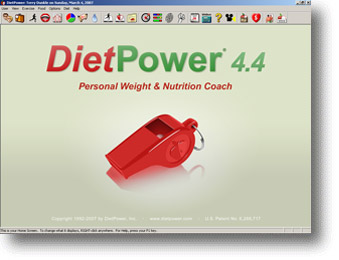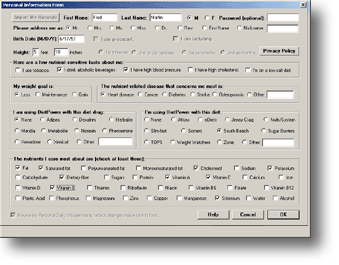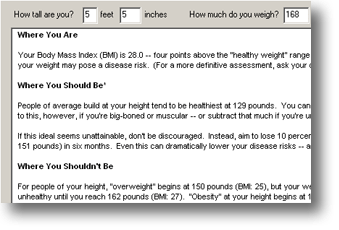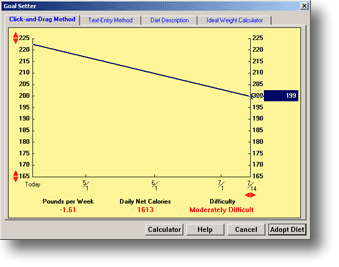Screen Shots
Tip: Clicking any picture in this tour will open DietPower's help topic for that screen, where you can see all of its features.
1. Home Screen
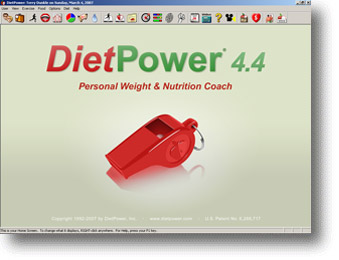
This is the screen you see when you first enroll in DietPower. The row of buttons at the top is your
gateway to all of the program's features. (You can change your Home Screen to display a graph of your
Body History.) (
Open this feature's help topic.)
2. Personal Information Form
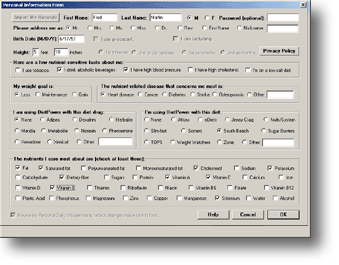
DietPower starts by asking your name, age, height, and special health concerns. These help
the program set up your files and begin customizing your nutrient requirements.
(
Open this feature's help topic.)
3. Ideal-Weight Calculator
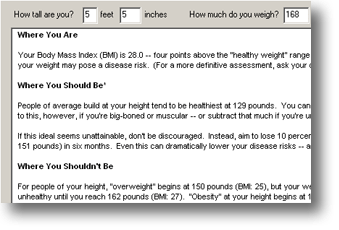 Top
Top
4. Goal Setter
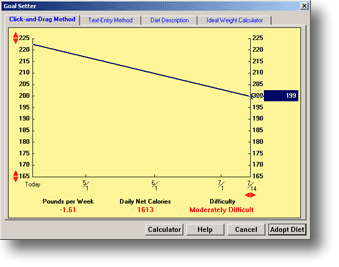
Designing a diet is easy. Just click the red arrows to adjust the time span; then drag the blue paddle toward
your desired weight. Meanwhile, watch the red figures at the bottom—they tell how difficult the diet will be.
(
Open this feature's help topic.)