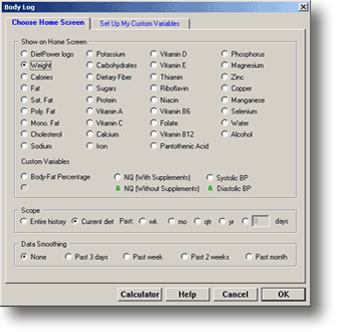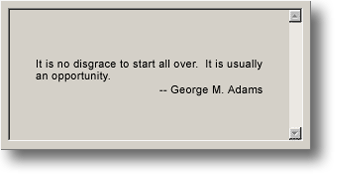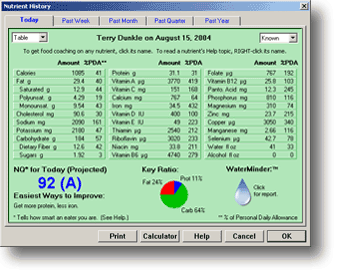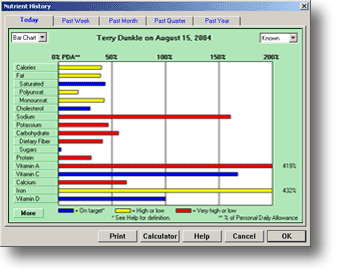Screen Shots
Tip: Clicking any picture in this tour will open DietPower's help topic for that screen, where you can see all of its features.
13. Home Screen Chooser
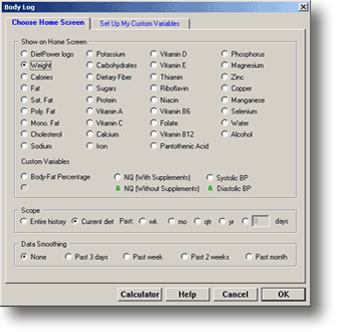
Your Home Screen can also chart your intake of any nutrient (cholesterol or fat, for example),
or any custom variable that you set up yourself. You can even smooth your data to distinguish
long-term trends from day-to-day fluctuations.
(
Open this feature's help topic.)
14. Food for Thought
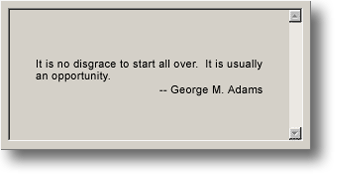 Top
Top
15. Nutrient History (Table View)
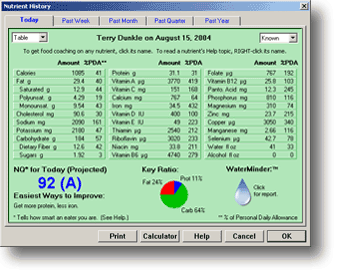
This shows your balance of 33 nutrients for the past day, week, month, quarter, and year. It's
updated every time you log a food. It also tells you the easiest ways to improve your Nutrition
Quotient™.
(
Open this feature's help topic.)
16. Nutrient History (Bar Chart)
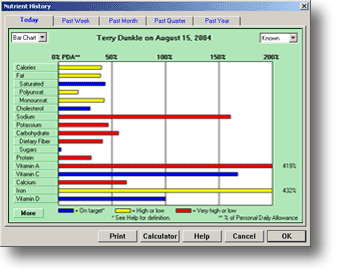
Click the drop list at upper left to switch to a color-coded bar chart. Red means you got too
little of a good nutrient or too much of a bad one; blue, the opposite; and yellow, "caution."
(
Open this feature's help topic.)